IDEA 由数据库表生成带注释的java实体类代码
Java生成实体类代码有非常多的方案,而且强大的可以生成整个项目的解决方案,不过这里只是讨论实体类的生成。IDEA提供了类似的实体类生成脚本,用起来比较方便简捷。不过需要用IDEA支持的jvm脚本语言开发(默认示例是Clojure、Groovy)。
但是自带的脚本简单到生成的代码都没法用(有bug),所以花了点时间完善了下脚本实现代码,这里简单介绍下如何使用我们的脚本去生成java实体类代码。
连接数据库:
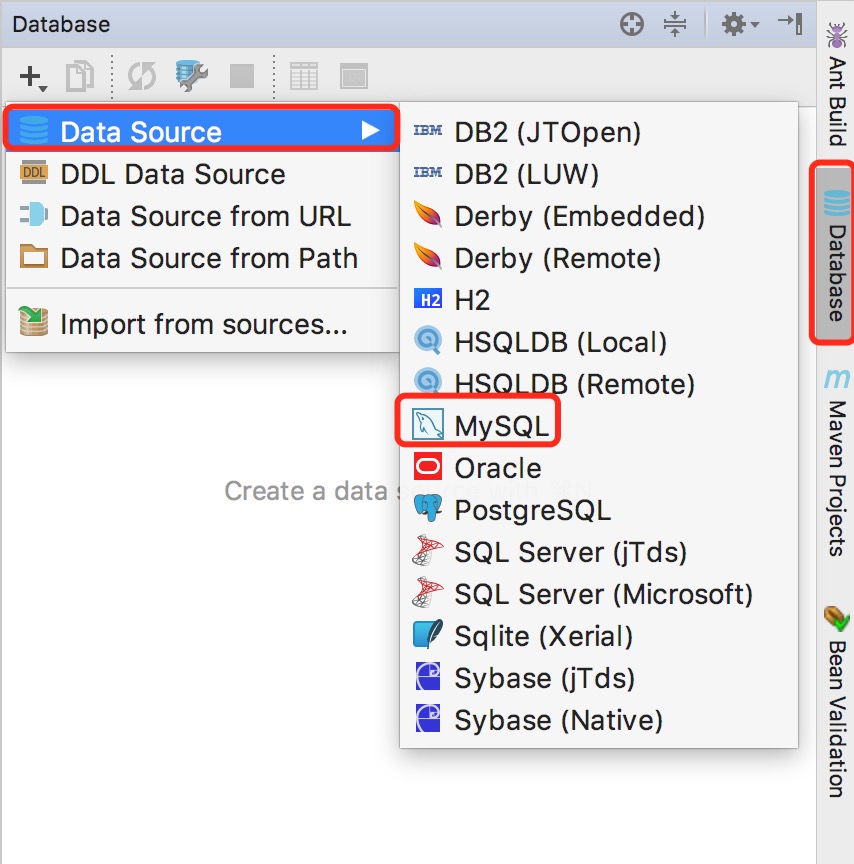
配置数据库连接信息,如果没有下载过jdbc的jar,这里需要点击download
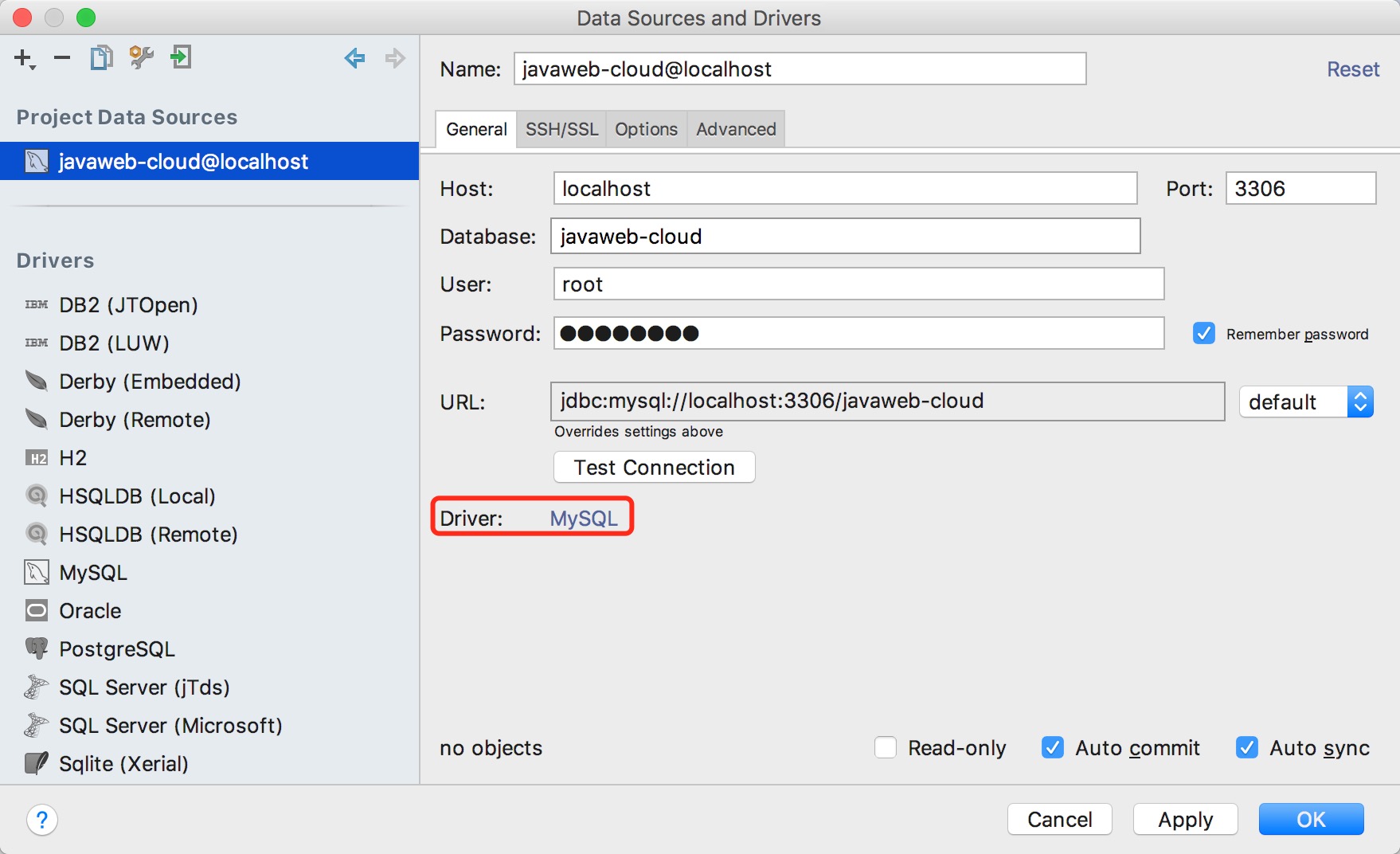
找到IDEA的脚本扩展目录:
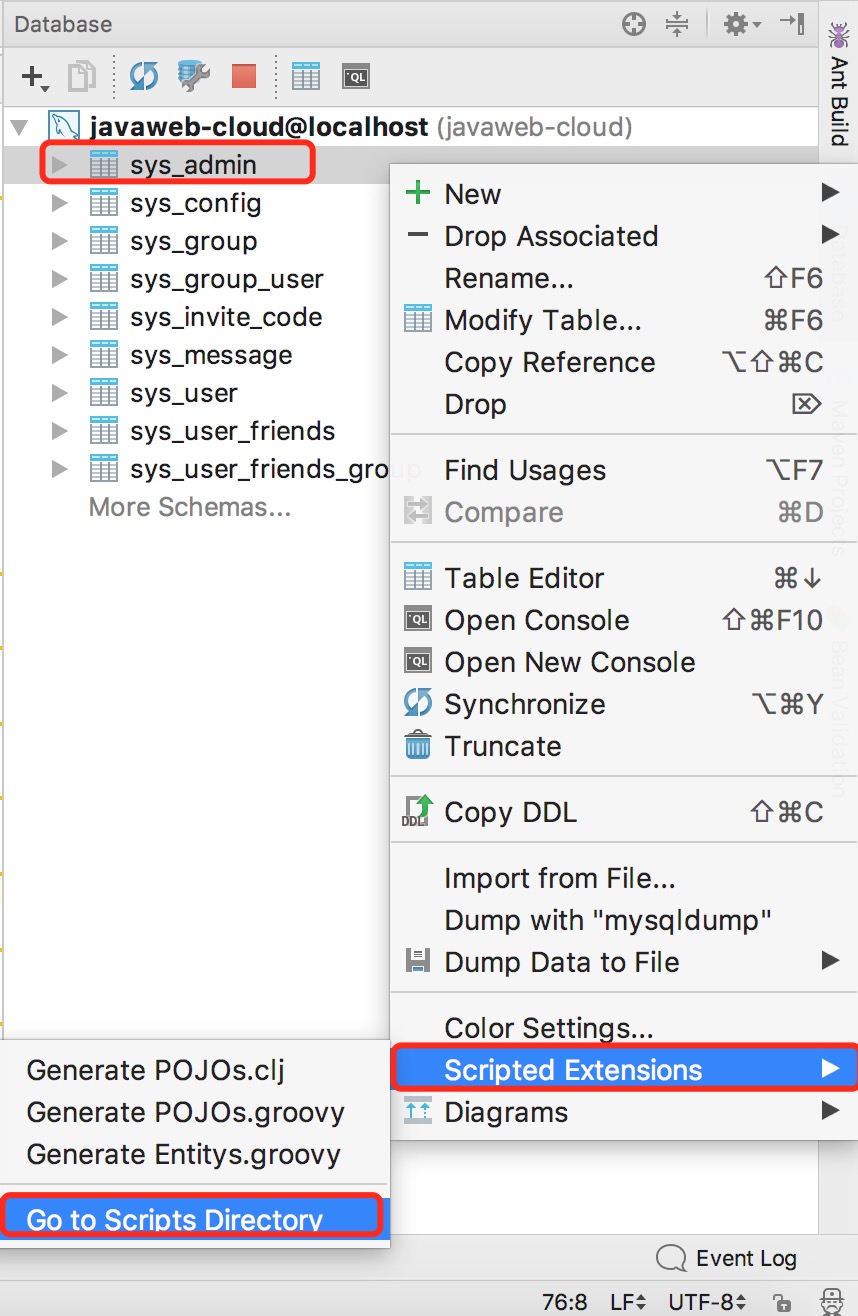
在这个脚本目录下新建Generate Entitys.groovy并复制如下代码
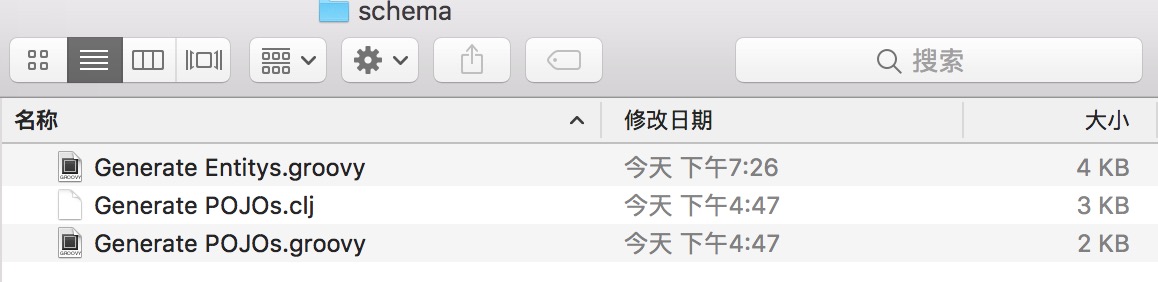
Generate Entitys.groovy:
import com.intellij.database.model.DasTable
import com.intellij.database.model.ObjectKind
import com.intellij.database.util.Case
import com.intellij.database.util.DasUtil
/*
* 默认可用的 context 绑定:
* SELECTION Iterable* PROJECT project
* FILES files helper
*/
packageName = ""
typeMapping = [
(~/(?i)tinyint|smallint|mediumint/) : "Integer",
(~/(?i)int/) : "Long",
(~/(?i)bool|bit/) : "Boolean",
(~/(?i)float|double|decimal|real/) : "Double",
(~/(?i)datetime|timestamp|date|time/) : "Date",
(~/(?i)blob|binary|bfile|clob|raw|image/): "InputStream",
(~/(?i)/) : "String"
]
FILES.chooseDirectoryAndSave("Choose directory", "Choose where to store generated files") { dir ->
SELECTION.filter { it instanceof DasTable && it.getKind() == ObjectKind.TABLE }.each { generate(it, dir) }
}
def generate(table, dir) {
def className = javaName(table.getName(), true)
def fields = calcFields(table)
packageName = getPackageName(dir)
new File(dir, className + ".java").withPrintWriter { out -> generate(out, className, fields) }
}
/**
* 获取包名称
* @param dir 实体类所在目录
* @return
*/
def getPackageName(dir) {
return dir.toString().replaceAll("/", ".").replaceAll("^.*src(\\.main\\.java\\.)?", "") + ";"
}
/**
* 实体类代码生成
* @param out
* @param className
* @param fields
* @return
*/
def generate(out, className, fields) {
out.println "package $packageName"
out.println ""
Settypes = new HashSet()
fields.each() {
types.add(it.type)
}
if (types.contains("Date")) {
out.println "import java.util.Date;"
}
if (types.contains("InputStream")) {
out.println "import java.io.InputStream;"
}
out.println ""
out.println "public class $className {"
fields.each() {
out.println ""
if (it.annos != "") out.println " ${it.annos}"
// 输出注释
if (isNotEmpty(it.commoent)) {
out.println "\t/**"
out.println "\t * ${it.commoent}"
out.println "\t */"
}
// 输出成员变量
out.println "\tprivate ${it.type} ${it.name};"
}
// 输出get/set方法
fields.each() {
out.println ""
if (isNotEmpty(it.commoent)) {
out.println "\t/**"
out.println "\t * 获取${it.commoent}"
out.println "\t */"
}
def actionName = "Boolean".equals(it.type.toString()) ? "is" : "get"
out.println "\tpublic ${it.type} ${actionName}${it.name.capitalize()}() {"
out.println "\t\treturn this.${it.name};"
out.println "\t}"
out.println ""
if (isNotEmpty(it.commoent)) {
out.println "\t/**"
out.println "\t * 设置${it.commoent}"
out.println "\t */"
}
out.println "\tpublic void set${it.name.capitalize()}(${it.type} ${it.name}) {"
out.println "\t\tthis.${it.name} = ${it.name};"
out.println "\t}"
}
out.println ""
out.println "}"
}
def calcFields(table) {
DasUtil.getColumns(table).reduce([]) { fields, col ->
def spec = Case.LOWER.apply(col.getDataType().getSpecification())
def typeStr = typeMapping.find { p, t -> p.matcher(spec).find() }.value
fields += [[
colName : col.getName(),
name : javaName(col.getName(), false),
type : typeStr,
commoent: col.getComment(),
annos : ""]]
}
}
def javaName(str, capitalize) {
def s = str.split(/[^\p{Alnum}]/).collect { def s = Case.LOWER.apply(it).capitalize() }.join("")
capitalize ? s : Case.LOWER.apply(s[0]) + s[1..-1]
}
def isNotEmpty(content) {
return content != null && content.toString().trim().length() > 0
}
测试代码生成:
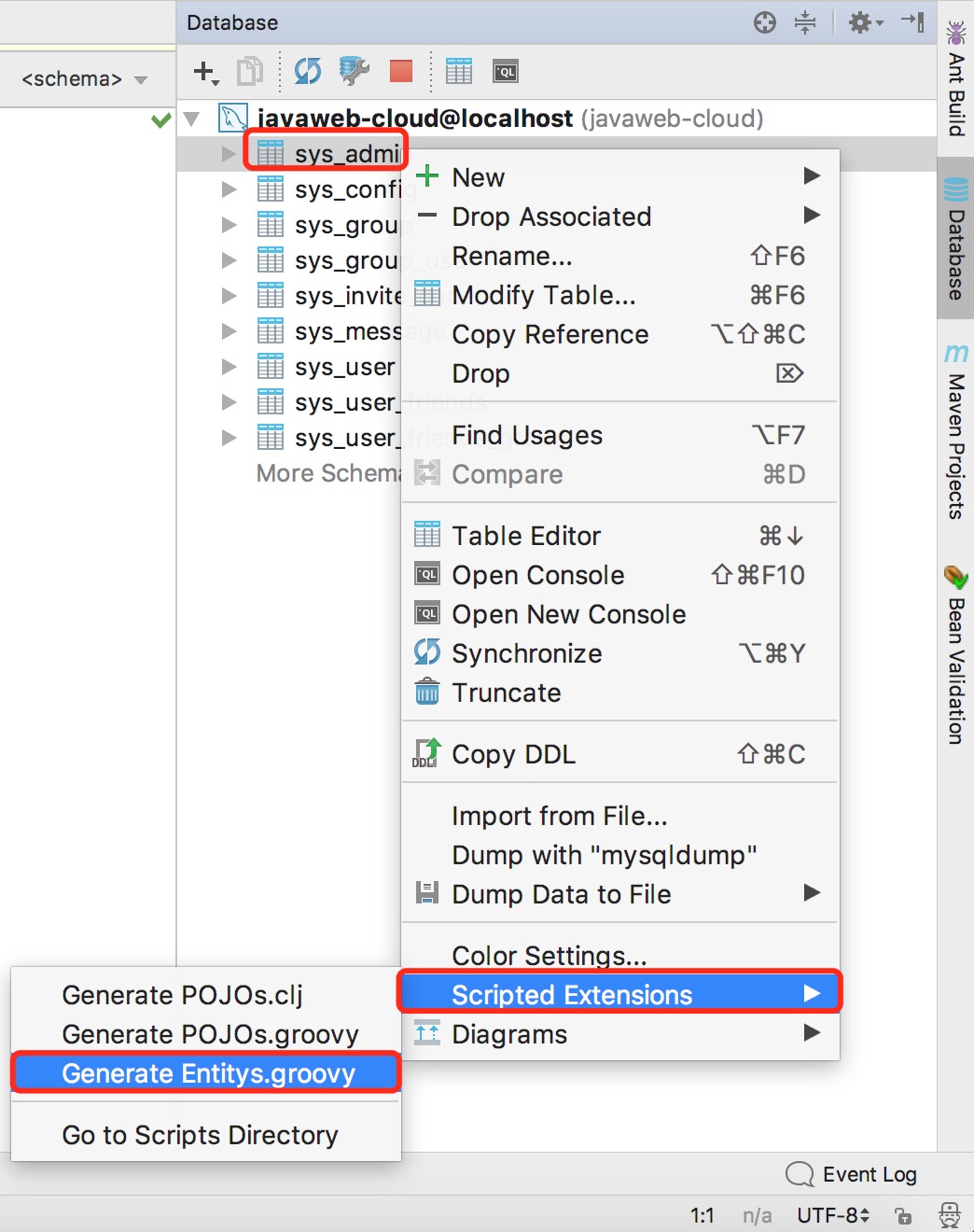
选择实体层所在的目录:
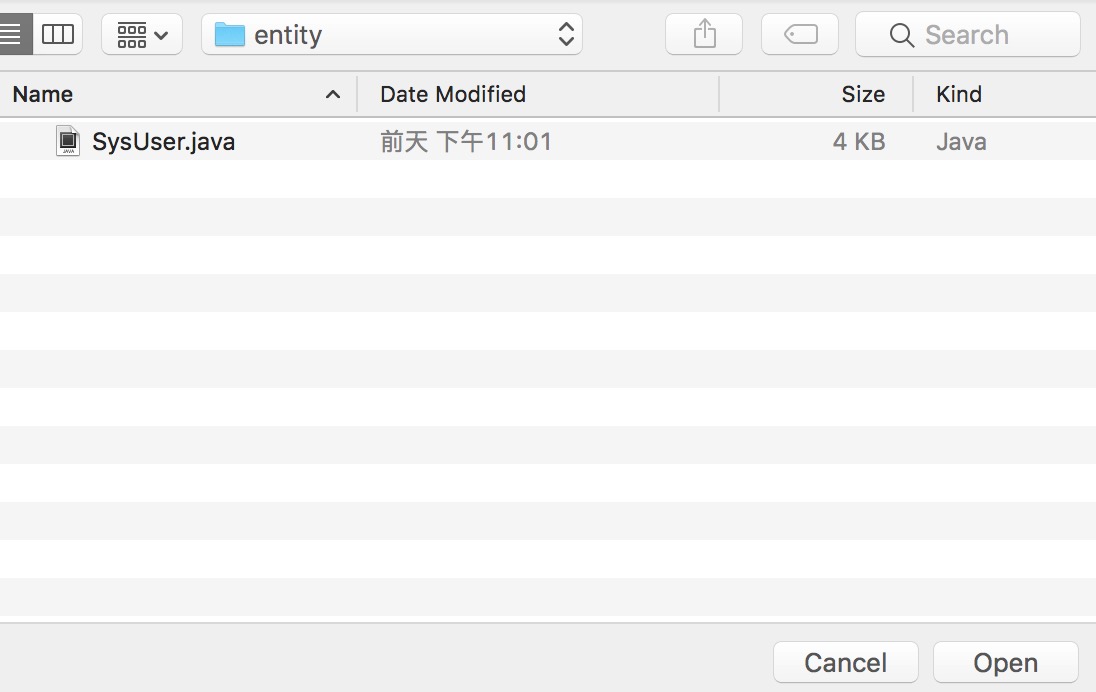
最终生成的代码效果如图:
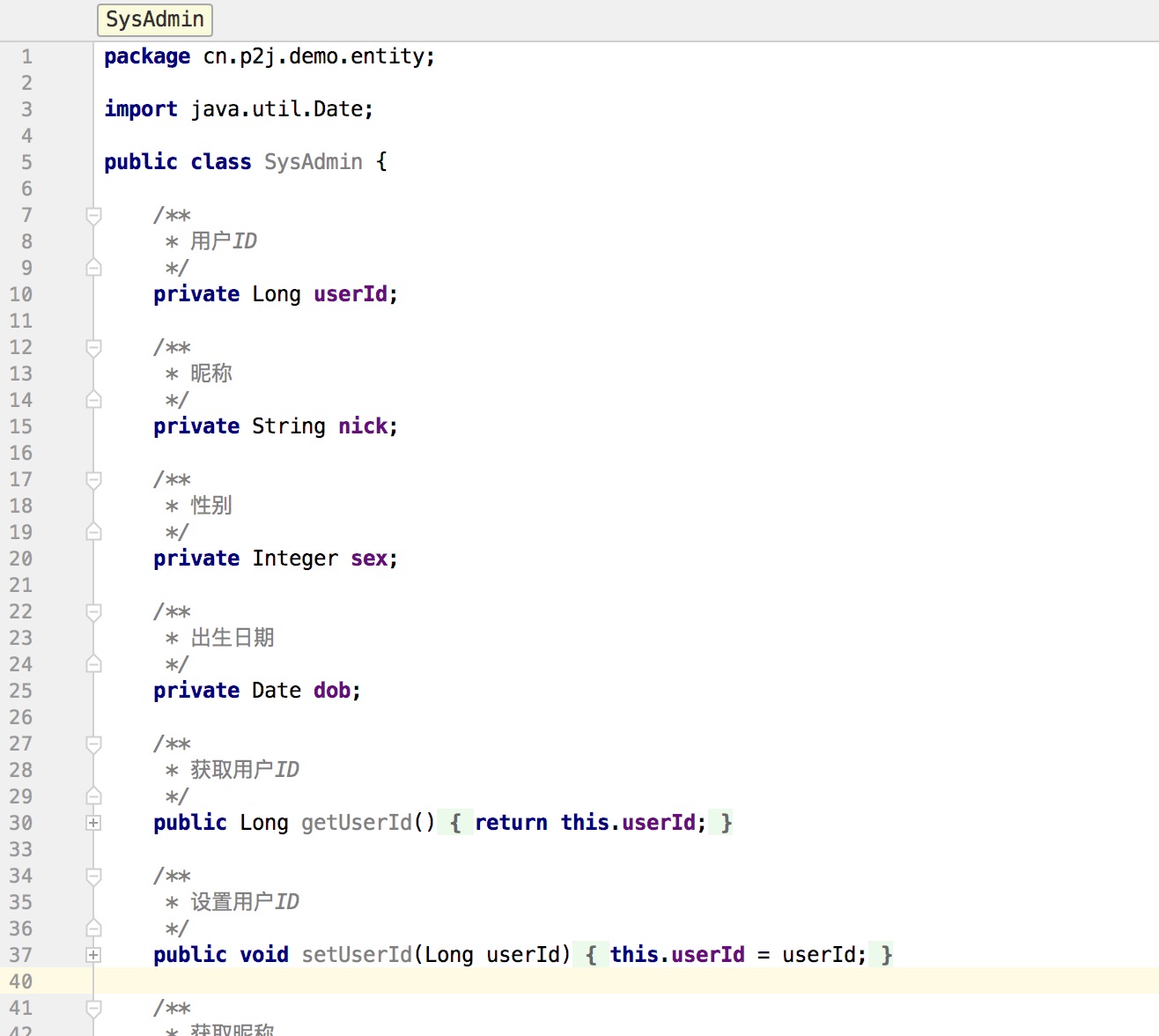
生成注释的前提是数据库字段已设置注释信息(comment),否则无法生成。由于脚本写的比较简单,所以支持的数据类型有限。如代码中的typeMapping可自行添加。对于boolean类型的数据类型支持不够友好因为每个数据库的实现差异比较大,不过bool之类的可以直接翻译。
插件代码下载地址: Generate Entitys.groovy